MOBILE PHONE
Download and install Google Fit from the Play Store (Android) or the Apple Store (iPhones). Login using your Google account.
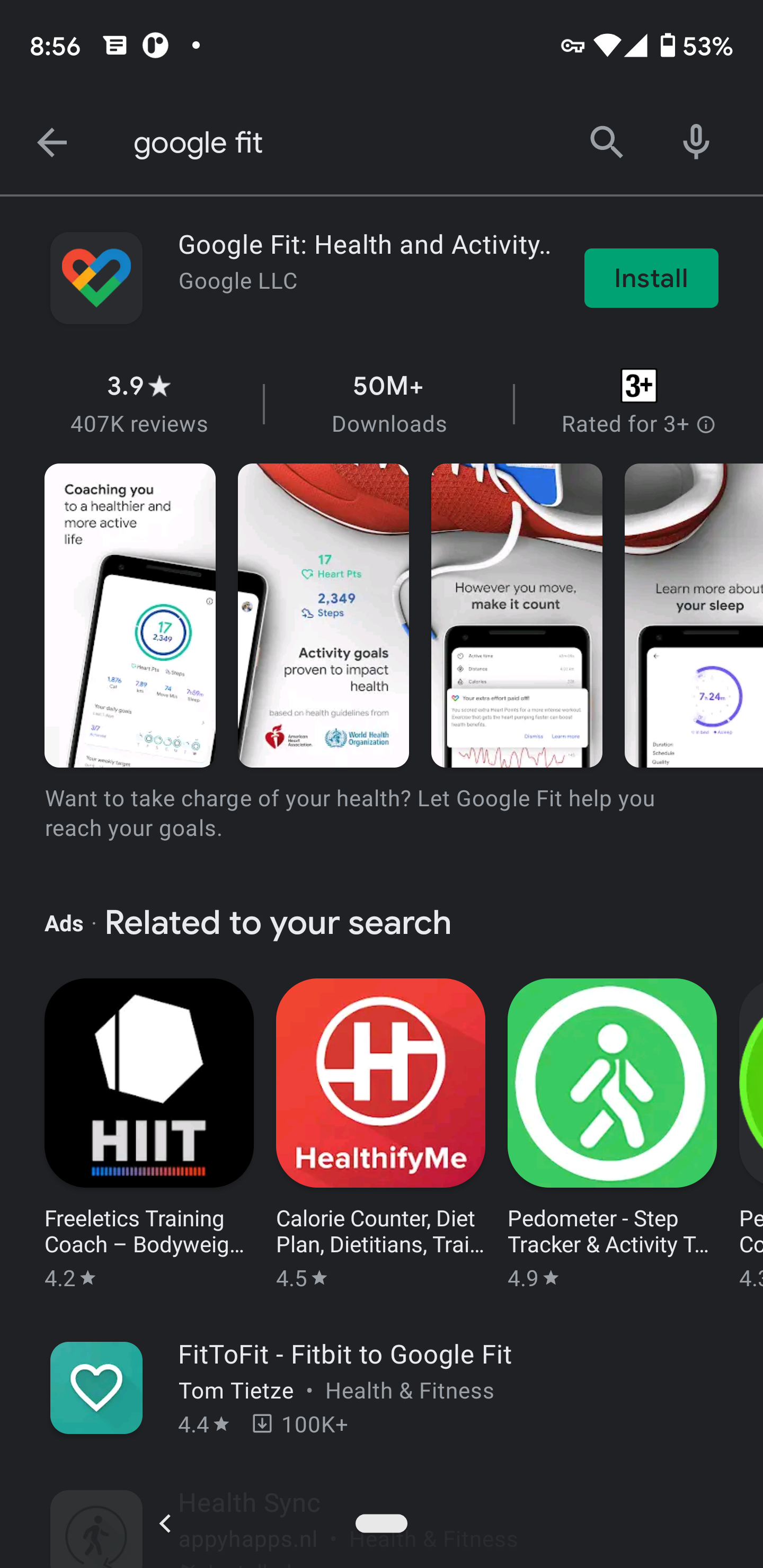
Connect the mobile app to your Google account and grant the necessary permissions.
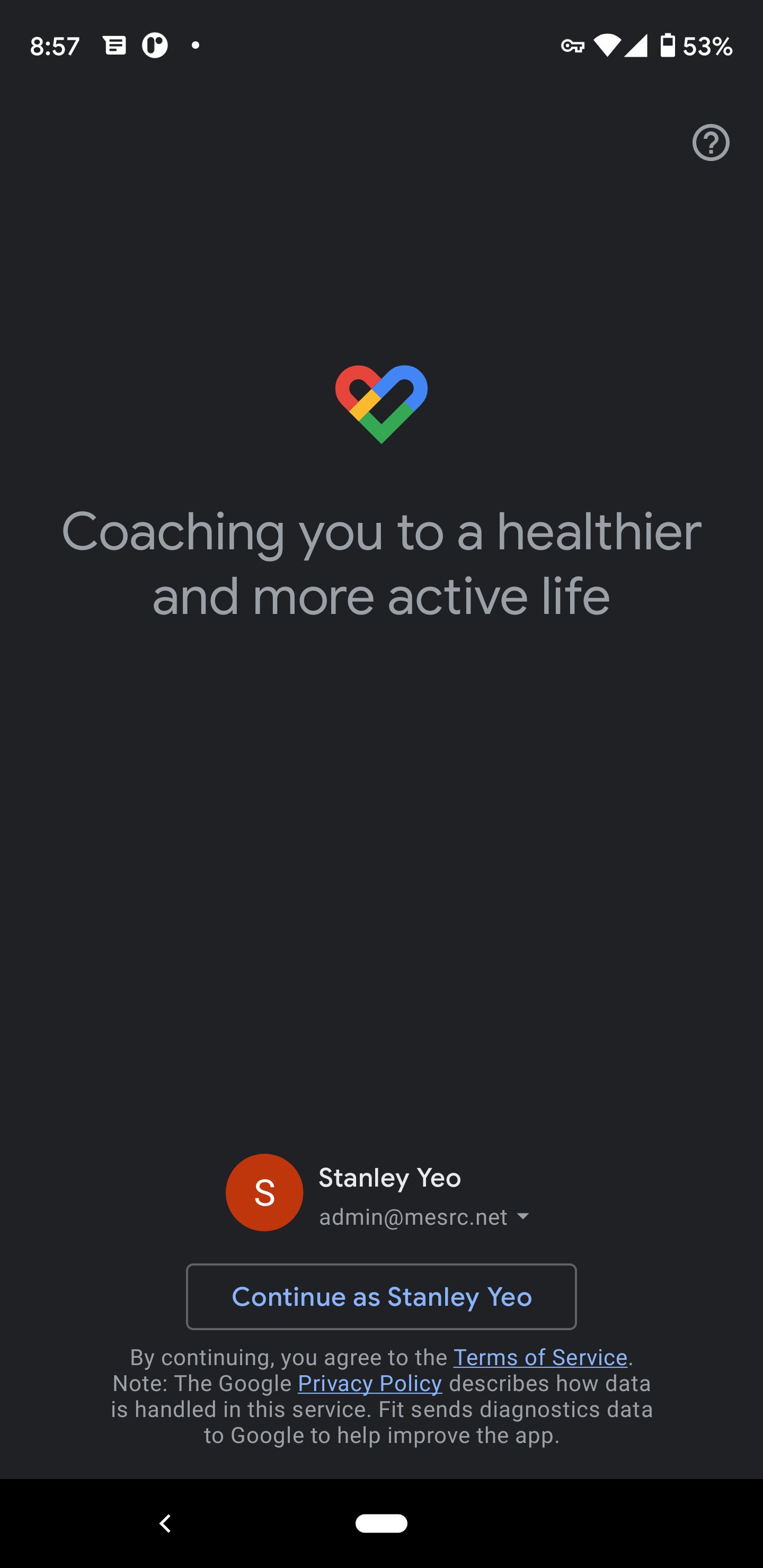
MESRC.NET
Login to https://www.mesrc.net and proceed to "ESTEP) and connect to Google Fit.
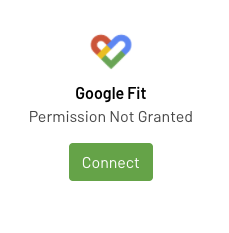
Authorise access to your Google Fit profile and activity.
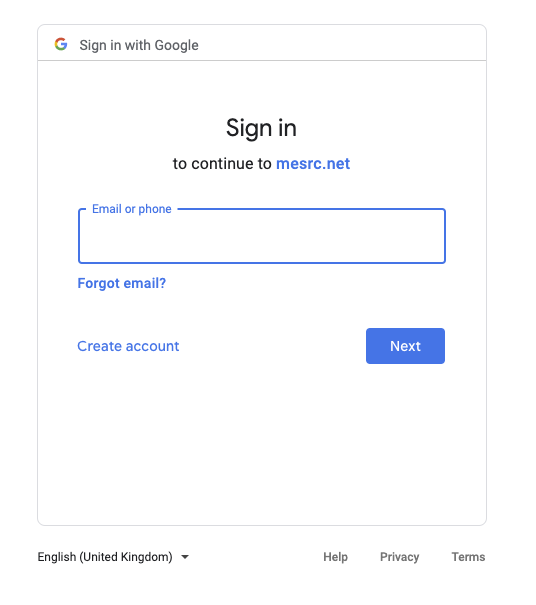
Verify that your steps are synchronised in the "Daily Steps" tab. Wait a day if you have only started using the app.
Otherwise, your steps should have the step count starting from 1st Nov 2020 if you have already been using the mobile app.
