MOBILE PHONE
Do not re-install the mobile app if you have already installed. Proceed to the MESRC.NET section to authorise and synchronise your step count.
Download and install Pacer from the Play Store (Android) or the Apple Store (iPhones). Login using your Google account.
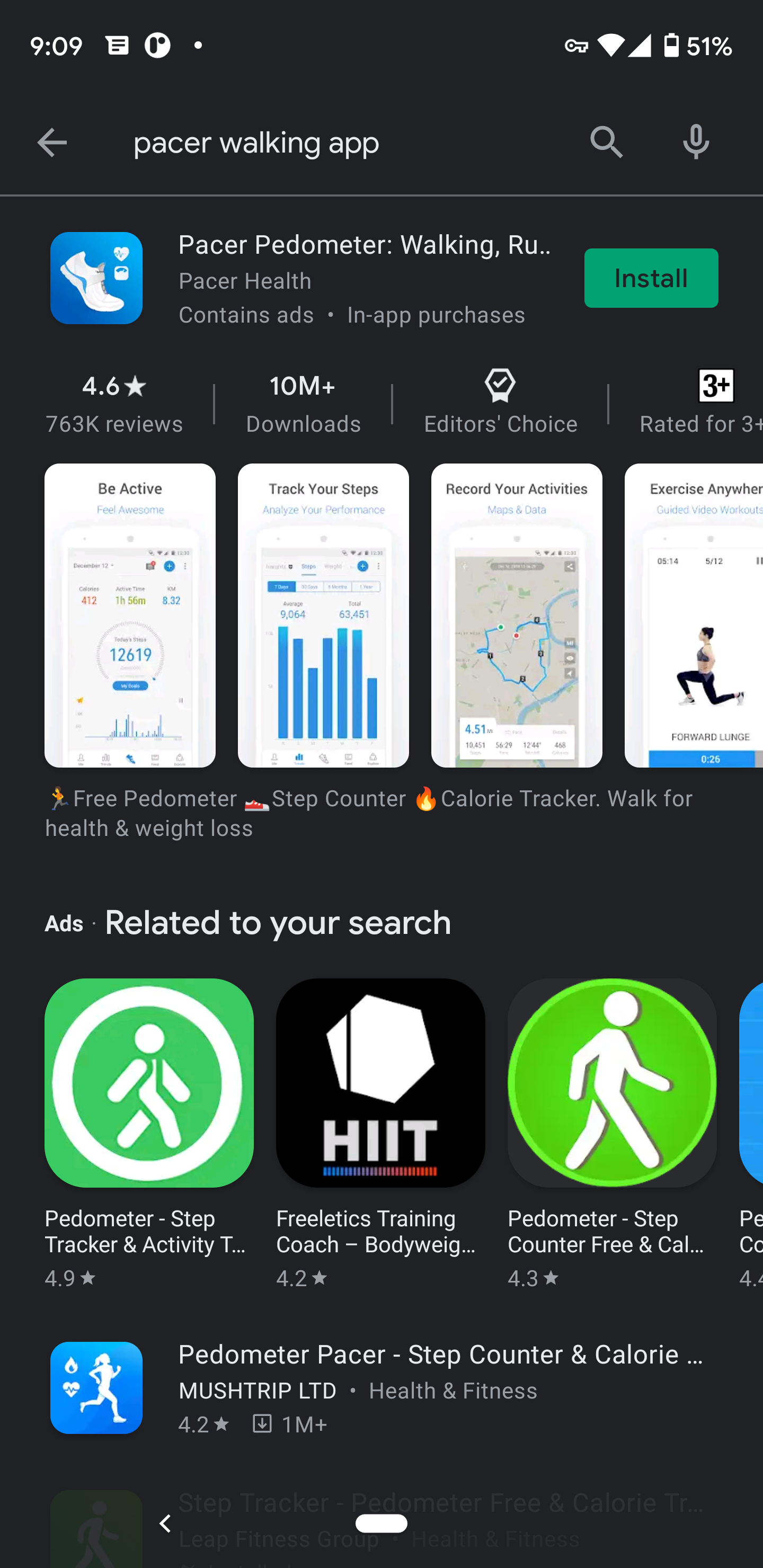
Connect the mobile app to your Google account and grant the necessary permissions.
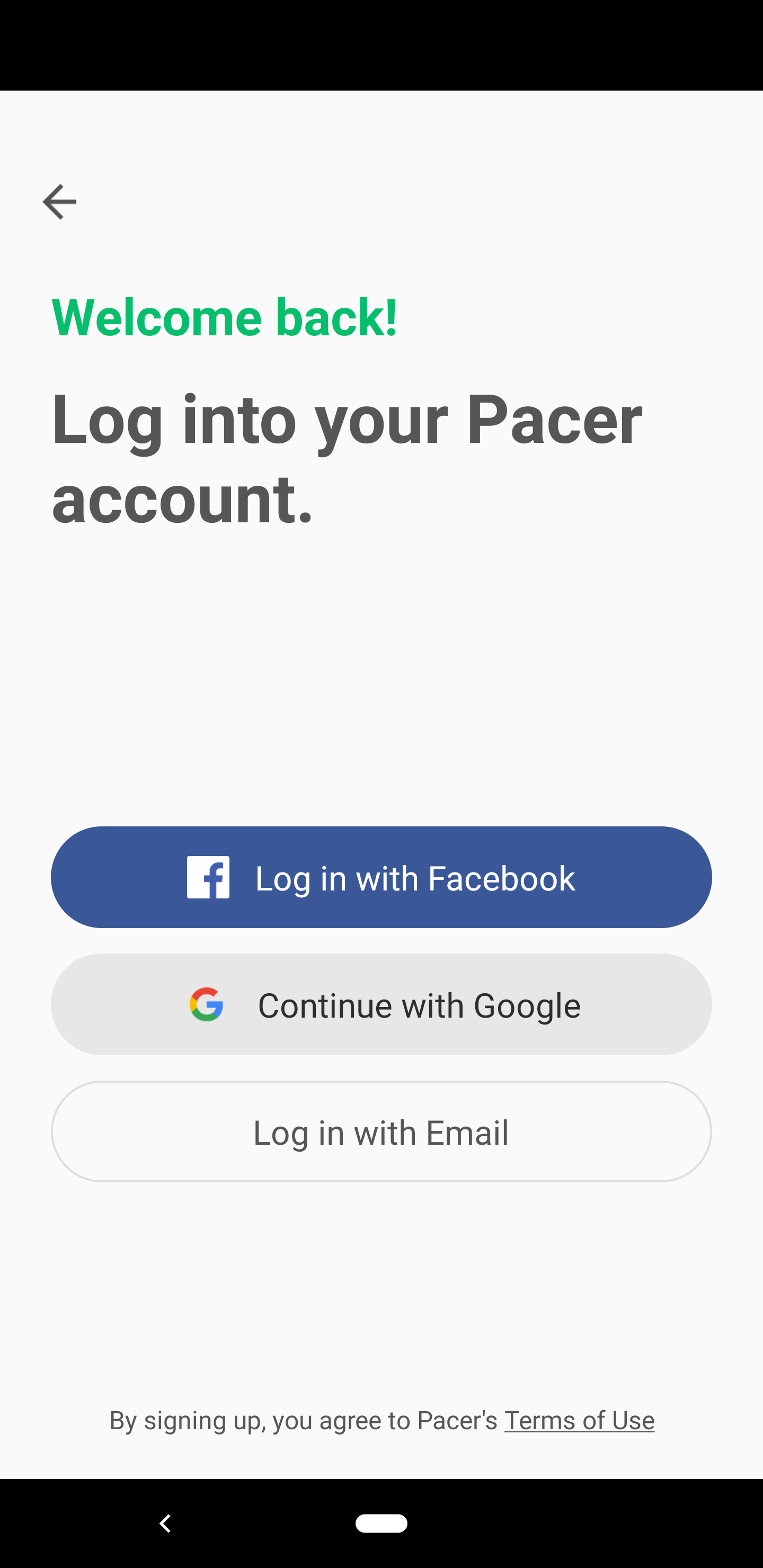
MESRC.NET
Login to https://www.mesrc.net and proceed to "ESTEP" and connect to Pacer.
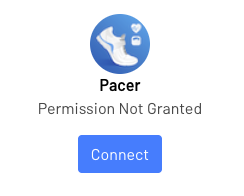
Login with the same account that you are using for the mobile app.
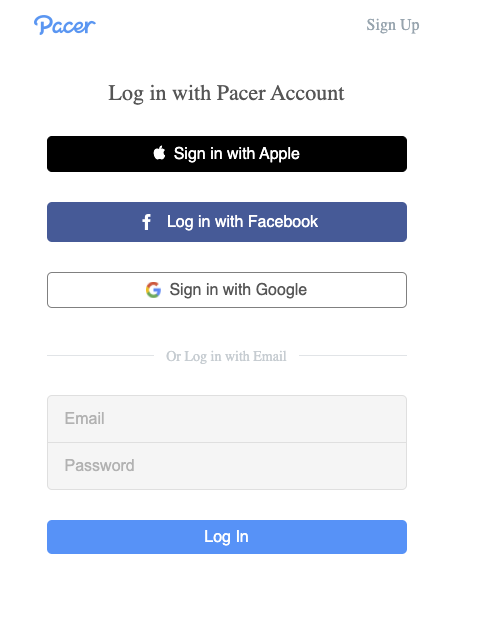
Grant the necessary permissions.
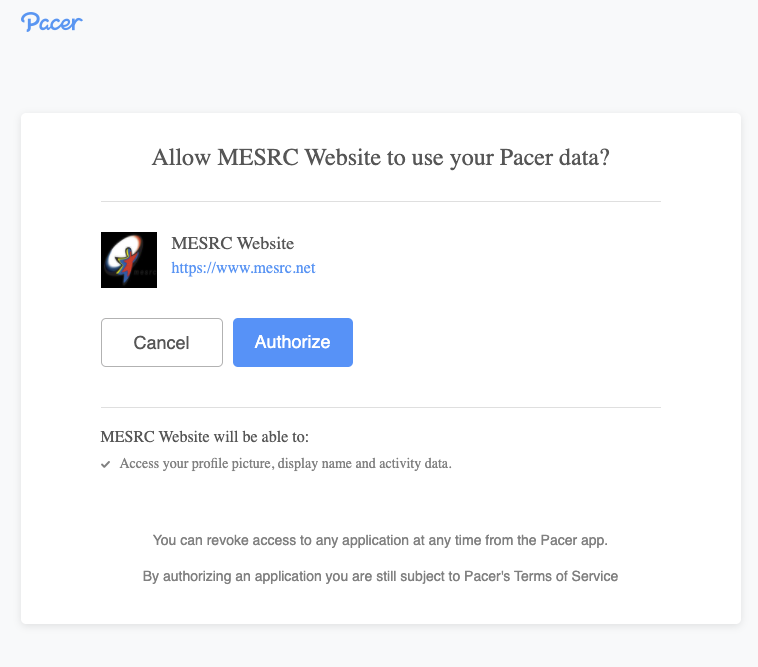
If you had somehow login with a wrong account (i.e. a different pacer account from the one you are using to clock the steps), you will need to clear your browser's cache and login again. The pacer web app does not provide a link to allow you back to login screen. Clearing your browser's cache is the only way for now until Pacer can fix this bug on their end.
Verify that your steps are synchronised in the "Daily Steps" tab. Wait a day if you have only started using the app.
Otherwise, your steps should have the step count starting from 1st Nov 2020 if you have already been using the mobile app.
